Odoo ERP Systems for Hardware Distribution: Streamlining Your Business Processes From CRM To Accounting
If you are running a hardware distribution business in Malaysia, you know just how complex things can get.
With so many moving parts to manage, from CRM to inventory to accounting, it can feel like you are juggling a million balls at once.
But fear not, because there is a solution that can simplify it all: Odoo ERP system!
“ERP? That sounds like some kind of boring business software that only accountants and IT people care about.”
We are here to tell you that ERP systems are pretty cool (yes, we said it!).
In this blog, we are going to give you a complete guide to Odoo ERP systems in hardware wholesale distribution industries.
By the end of this guide, you will see how implementing an ERP system can streamline your business operations in the hardware distribution industry.
So sit back, relax, and get ready to join the ERP fan club!
You may also like: What workflow you can automate in wholesale distribution business
How can Odoo ERP system enhance the workflow of the hardware distribution industry in Malaysia?
CRM
Sales Management
Inventory Management
Purchase Management
Invoicing and Accounting
CRM:
In Odoo CRM, you can keep track of all the interactions your sales team has with customers and prospects, so you won't miss out on any valuable business opportunities!
Add contacts
Generate leads
Move leads through sales pipeline
Communicate with leads and customers
Step 1: Add contacts
John, a contractor, contacts your hardware distribution company looking for a supplier of high-quality household hardware. So, you create a detailed profile for John in Odoo CRM, including his contact information and company details, and any relevant notes about his project.
Step 2: Generate leads
Then, you receive a request for a quote from John after he decided to purchase custom-made household hardware for his business. And, you can create a lead in Odoo CRM for him and assign it to one of your sales reps.
Step 3: Move leads through sales pipeline
With automation reminders by Odoo CRM, your sales team will never forget to follow up with John. You and your teams are hoping to sell him some custom-made household hardware, and if things go well, you will send him a quote. And get this, John is also keen and has moved on to the negotiation stage.
Step 4: Communicate with contacts and leads
You can also use the Email Integration feature to send and receive emails directly from John in Odoo CRM. This makes it easier for your team to update John about the status of his order and recommend other relevant products that he might be interested in.
Also see: What happen to your business if you don't have CRM tool for your business?
 Sales Management:
Sales Management:
Odoo Sales simplifies the sales process, enabling businesses to efficiently handle everything from creating quotations to tracking sales order status.
Create and send quotations
Create sales orders
Giving discounts or rewards
Analyze sales performance
Step 1: Create and send quotations
Now, you can use Odoo Sales quotation template to issue a detailed quotation that includes all the relevant hardware products, pricing, payment term, and delivery dates with ease to John. You can even include any special discounts or promotions on the order. Best of all, Odoo Sales will show you real-time inventory levels for the hardware products John wants, so you can check if you have enough stock to fulfill his order. Once you have sent the quotation, John can easily accept or reject the offer.
Step 2: Create sales orders
Once John decides to move forward with the purchase, you can convert the quotation into a sales order directly with a single click, and all the necessary details will be automatically populated for you. You can also track the progress of his order, from picking and packing to shipping and delivery, keeping John informed about his order status and ensuring he receives it on time.
Step 3: Giving discounts or rewards
To show your appreciation for John’s business, you can create discount coupons with a discount amount, terms and conditions, minimum purchase amount, and expiration date. You can then send these coupons to John via email or social media, building customer loyalty and keeping him coming back for more.
Step 4: Analyze sales performance
After doing sales for a while, you want to get a better understanding of your sales performance. With Odoo Sales custom reporting and analytics tools, you are able to identify your most profitable products and customers, and spot trends and patterns in your sales data. So you can adjust your inventory or marketing strategies effectively to move deals through the funnel more quickly.
Also see: How Odoo ERP Sales app simplifies sales workflow?
 Inventory Management:
Inventory Management:
By having Odoo Inventory in place, you can keep a close eye on your inventory levels for hardware and building products, and keep track of where everything is in your warehouse.
Manage hardware inventories
Replenish the stock
Receiving hardware products
Pick and pack
Step 1: Manage hardware inventories
Let’s say you sell light switches in different colors and finishes in your hardware distribution business, you can use Odoo Inventory to create a product variant and store detailed information like descriptions, pricing, and images for each type of switch. This helps you keep track of the inventory levels for each variant. This way, when a customer places an order, you can quickly check to see if you have enough of the specific color or finish they want.
Step 2: Replenish the hardware stock
You can set up a min-max rule in Odoo Inventory to specify the minimum quantity of each switch variant you want to keep on hand. When the stock levels for any switch variant fall below the minimum quantity you have set, the system will automatically create a purchase order to replenish the stock. So, you can avoid stockouts and ensure that you always have enough switches for each variant in stock to meet customer demand.
Step 3: Receiving hardware products
When a shipment of electrical components arrives at your warehouse, the person in charge can use barcode scanning to quickly receive the products into Odoo Inventory management system. You can then assign lot/serial numbers to them afterward. The amount of inventory received and where they are located are all clearly recorded and updated in Odoo Inventory.
Step 4: Pick and pack
Once you have received the products, it is time to pick and pack them for shipping. Your warehouse workers can quickly locate and retrieve the items from your inventory by stock move history. With Odoo Inventory, you can track the movement of each item throughout the supply chain as it moves from the warehouse to the shipping area, ensuring that the correct items are shipped to the customer.
Also read: How Odoo Inventory can actually solve your inventory problems?
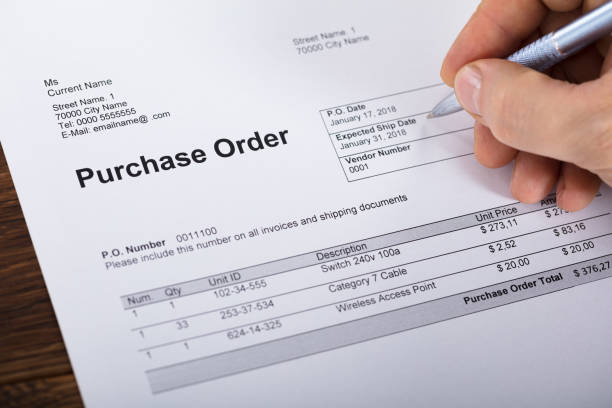 Purchase Management:
Purchase Management:
Odoo Purchase helps your hardware distribution company to streamline the procurement process and get the best deals to save some serious cash.
Manage suppliers
Create purchase orders automatically
Call for bids
Track purchase order status
Step 1: Manage suppliers
Let’s say you work with a supplier that provides electrical components. You can create a record for that supplier, categorize them as an electrical supplier, and define pricing and payment terms for them. You can also track their performance by monitoring their lead times, delivery times, and quality issues to ensure you are working with reliable and cost-effective suppliers.
Step 2: Create purchase order automatically
With Odoo Purchase, you can automate the creation of purchase orders based on your inventory levels, reorder points, or sales orders. For example, if you run out of light switches in your inventory, the system will automatically generate a purchase order to replenish the stock, so you never miss out on any stock to reorder or repeated orders, avoiding stockouts or overstocking.
Step 3: Call for bids
Imagine you want to purchase a large quantity of plumbing pipe, so you request quotes from multiple suppliers for the same product using Odoo Purchase. You can then compare quotes side-by-side in Odoo Purchase based on price, delivery time, and quality. You can negotiate with the suppliers and choose the most cost-effective option for your purchase order.
Step 4: Track purchase orders status
You can also use Odoo Purchase to track your purchase order in real time, from creation to delivery and receipt. You can monitor the supplier’s performance delivery times, taking action if needed. For example, if you consistently receive late deliveries from a particular supplier, you can decide to switch to a more reliable supplier for that product to ensure on-time delivery to your customers.
Also read: What is the best Purchase Order system In Malaysia?
Invoicing and Accounting:
Odoo Accounting is a great tool to make sure you are always on top of your business finances and can make informed decisions based on real-time financial data.
Invoicing and payment tracking
Managing accounts payable
Set a budget limit
Bank reconciliation
Generate financial reporting
Step 1: Invoicing and payment tracking
Let’s say John just confirmed his sales order with you. In Odoo Accounting, you can quickly create an invoice with the correct sales tax and value-added tax based on John’s delivery address and the type of hardware products he ordered. You can also track the status of the invoice and know when John makes his payment. With that, you can manage your cash flow effectively and make sure your business gets paid on time.
Step 2: Managing accounts payable
As a hardware distributor, you regularly purchase products from suppliers. When you receive an invoice from a supplier, you can easily enter the invoice into the system and set a reminder for the payment due date. When the due date approaches, you will be notified to schedule the payment on time. This avoids any late payment fees and builds a good relationship with your suppliers.
Step 3: Set a budget limit
If you are planning to launch a new line of hardware products, you can use Odoo Accounting to create a budget for this project, including the cost of materials, labor, and marketing. As the project progresses, you can track the actual expenses against your budget and make adjustments if needed to ensure you stay within your budget limit.
Step 4: Bank reconciliation
You may receive payments from customers using different payment methods, such as cash, cheque, and bank transfers. With Odoo Accounting, you can easily track all incoming payments and reconcile them with your bank statements. This ensures that your financial records are accurate and up-to-date.
Step 5: Generate financial reporting
At the end of the fiscal year, you need to generate financial reports for stakeholders and investors. Custom financial reports in Odoo Accounting provide insights into your hardware distribution business's financial performance, including its revenue, expenses, cash flow, and profitability. From these reports, you can identify areas to improve and make informed decisions about the direction of your business, ensuring your business continued success.
Also read: How Odoo Accounting Simplifies Financial Management?
In Malaysia, managing a hardware distribution business is no easy feat, but with the right tools and processes in place, you can make it a whole lot easier. We have talked about how using Odoo can help you streamline your CRM, sales, inventory, purchase, and accounting management, ultimately helping you grow your business.
If you are sitting there thinking, “Hey, I also want to have a smooth business operation like the one they described in the blog.” then we have great news for you! Our team of experts can help you implement Odoo that fits your business needs. So don’t be shy, give us a call or send us an Email, and let’s get started!

